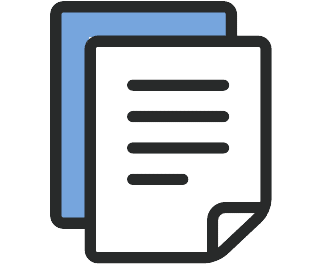Microsoft: Bring out your dead…. Bring out your dead!
Windows 8: Here’s one!
Windows XP: I’m not dead yet!
Windows 8: Well, can you hang around for a couple of minutes? He won’t be long.
Windows XP: I feel fine, I feel happy, I feel happy!
(Inspired by Monty Python and the Holy Grail)
Selecting the right Windows operating system for your PCs is more confusing than ever, and HIPAA makes this decision even more important.
Windows XP has had a remarkable shelf life, but Microsoft has set April 8, 2014, as the last day they will support XP. Here is Microsoft’s Countdown Clock. This means no more security updates, and you should consider yourself vulnerable to hackers. XP still accounts for 20% of all computers online, which means millions of companies are in a difficult position.
Windows XP is a really old operating system. I mean, it’s ancient in computer terms. It was first released in 2001… that’s 13 years old, folks. You are 2 operating systems behind what is current, and this XP jalopy is ready to go to the scrap heap before your new computer dies.
What does this mean for you and HIPAA compliance? Well, this means that you are not going to be HIPAA compliant if you are using XP after April 8th. That’s right, the HIPAA Security Rule requires that you protect your client’s PHI, and make sure that sensitive data doesn’t fall into the wrong hands. If you’re using an outdated operating system like XP, that doesn’t have any security updates, you are vulnerable, and not HIPAA compliant.
When you upgrade your computers make sure the operating system has a support and commitment for security upgrades. There are all kinds of malware out there looking for PCs to attack; so regular security updates are a must. Do you need to be HIPAA compliant? If so, you will need to choose between Windows 7 and 8.1 or wait for 9. One of the most important updates to the recent HIPAA 2013 Omnibus ruling now requires that you encrypt all files containing Protected Health Information stored on computers. Windows 7 Professional and Enterprise, as well as 8.1, have this ability built into the operating system for no extra cost.
Making the choice on which operating system has become more confusing. HP just announced that ‘Back by Popular Demand,’ they are offering consumers a choice and will install either Windows 7 or 8 on new desktops. Their assessment is that customers have been equivocal about Windows 8’s tiled interface since its launch in October 2012. Windows 7 has a 55% share of the OS worldwide and Window 8 only claims a 7.8% share. Windows 9 is projected to bring significant changes. Once 9 is released, Microsoft will move away from Windows 8 branding.
In short, XP’s time has come. Talk to your IT professional today, and come into the second decade of the 21st century… it’s much safer here!