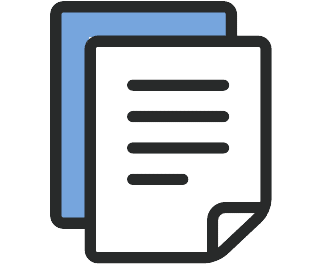This month, Atlantic Information Services reported that covered entities must provide patients with their ePHI when they request it, in a format that the patient can open on their computer. Does this mean Covered Entities may have to send unencrypted emails containing electronic Protected Health Information (ePHI) to their patients? It depends on what the patient requests.
The HHS statement that patients have the right to access their ePHI and that covered entities “must provide this access in the manner requested by the individual” have created confusion. Covered entities are now left trying to find ways to provide patients access to their ePHI without violating HIPAA requirements.
The Privacy Rule “allows the use of unencrypted email when communicating ePHI between the healthcare provider and the patient…provided they apply reasonable safeguards when doing so”. 1
Examples of safeguards include:
-
- Check the email address for accuracy.
-
- Send email to confirm the recipient before sending the ePHI.
-
- Limit the amount of information disclosed.
- Encrypt emails.
Many covered entities have policies in place requiring all email containing ePHI be encrypted, and we at Total HIPAA Compliance fully support these policies. Patients may complain about opening an encrypted email, but the alternative is that you are potentially exposing their unencrypted Protected Health Information to all kinds of unknown risks. An unencrypted email can go through multiple servers before it reaches its final destination, and every server it stops in on its way to its final destination is another potential failure point.
How do you protect your patients while giving them access to their information in the format requested?
-
- Don’t explicitly offer unencrypted communication– I know this sounds disingenuous, but if you have a communication request from a patient, it’s always best to default by sending those communications encrypted.
-
- Explain the risks of sending unencrypted communications– Most non-technical people don’t understand the risks they are taking by sending communications unencrypted. You can relate the privacy level to sending an electronic postcard listing all their requested information. It is estimated that medical identity theft costs an individual $13,500.2 This is a major reason to insist that all communications with patients be encrypted.
-
- Make the barrier for unencrypted communication high. HHS states, if the healthcare provider feels the patient is not aware of the risks of using unencrypted emails for ePHI, or has concerns about liability, they can inform the patients of those risks and allow the patient to make the decision. If the patient then decides to request the receipt of the ePHI using unencrypted email, the covered entity will be exempt of possible liability because the patient has given their explicit permission to receive the ePHI in an unencrypted form. Make sure the client signs off each time there is a requested unencrypted communication. This burden may push a client to receive information encrypted.
- Here is a form you can use if a client insists on having communications sent unencrypted.
Ways to Make Patient Communication Easier While Using Encryption:
Patient Portals
A patient portal is a secure website that patients can access with a username and password. Portals allow patients to access their ePHI through an internet connection. This is an elegant way to provide the patient with their PHI and not expose the information to hackers.
Use a different encrypted email provider
There are many HIPAA compliant email encryption services you can use. Some are easier for patients to use than others. If your patients are consistently complaining, maybe it’s time to look into a new provider. There are many great options out there that will integrate with your EHR.
Two of our favorite encrypted email platforms for ease of use and cost are:
-
- Virtru This application allows users to integrate with almost any email provider. Vitru Pro is HIPAA compliant and will sign a Business Associate Agreement. Virtru offers end-to-end encryption with the ability to revoke a message at any time. Vitru makes it easy for the sender to encrypt messages and the receiver to respond encrypted.
- Protected Trust is also another great product. The email recipient has to be registered with Protected Trust, but this is free for your patients. Protected Trust offers many different verification options for the recipient, including sending recipients a phone call or text message to verify their identity. This application is easy to use for the receiver since they do not have to install any software or create a new email address.
The HIPAA Omnibus update strives to make communication between providers and patients easier as well as protect the privacy of your patients. This can be tricky for the health care provider, but patients always have the right to access their own PHI, and it is up to healthcare providers to grant them that access. As patients begin to demand more communication, covered entities will have to figure out the best way to do this, while remaining HIPAA compliant.
-
-
See 45 C.F.R. § 164.530(c)
-